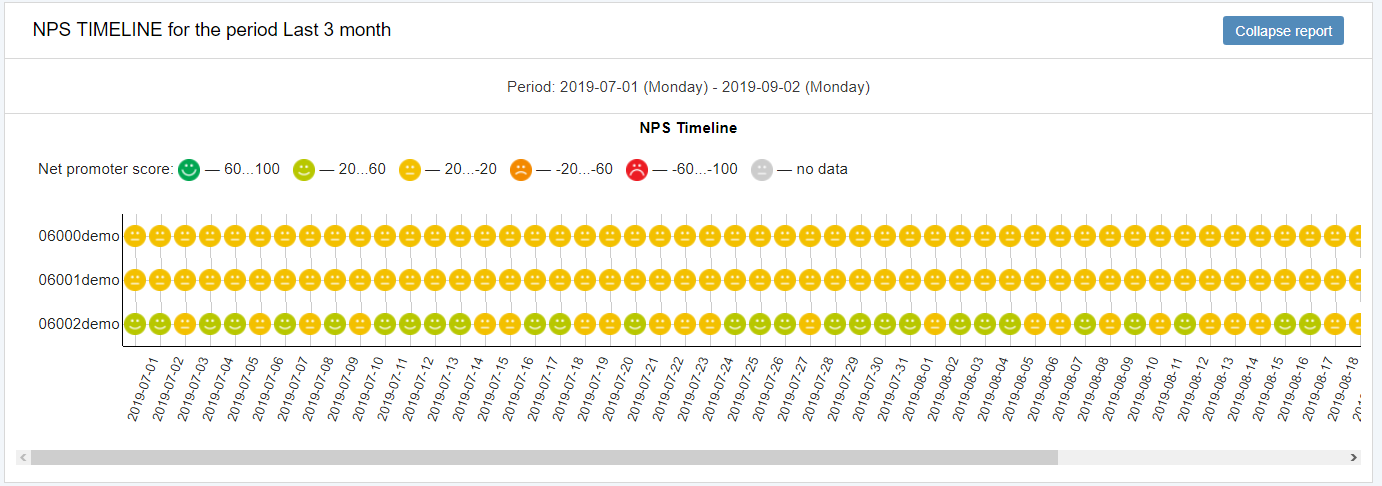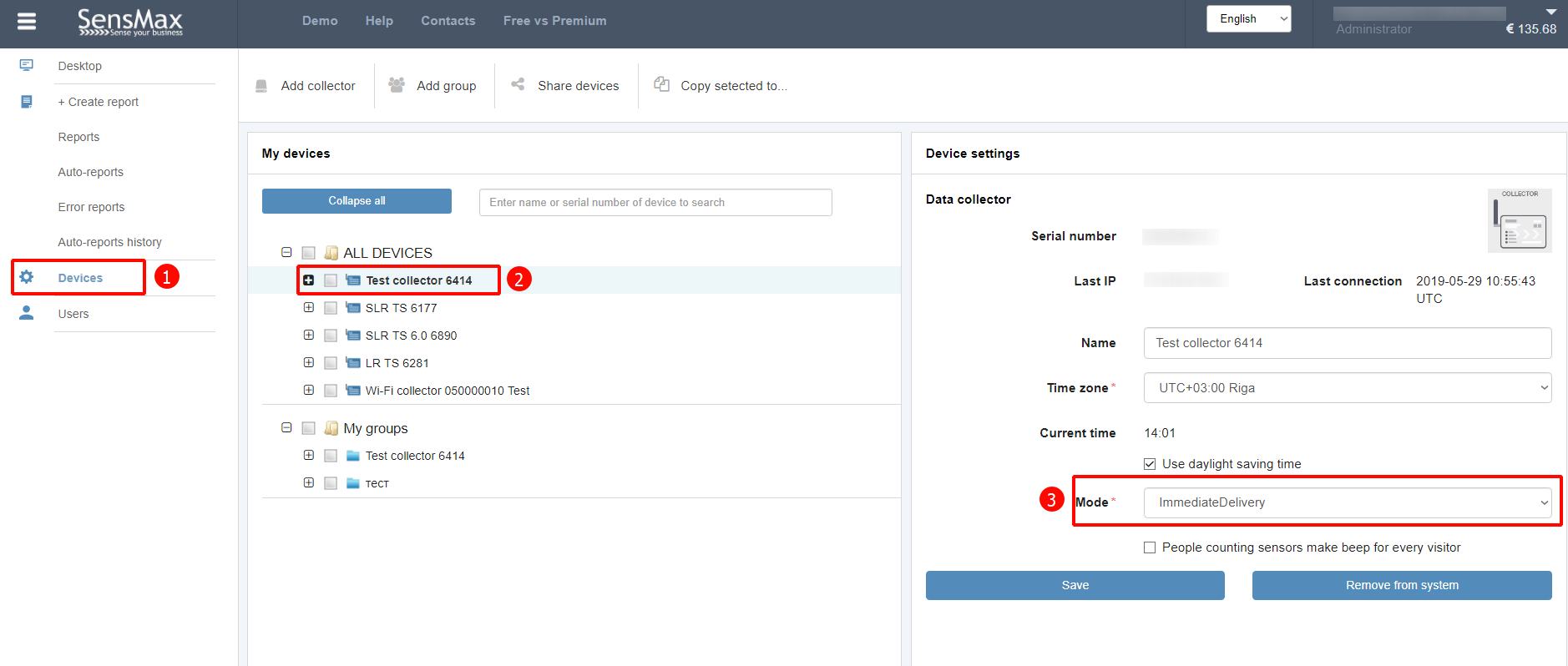Scaling and Reset functions for the LiveReport
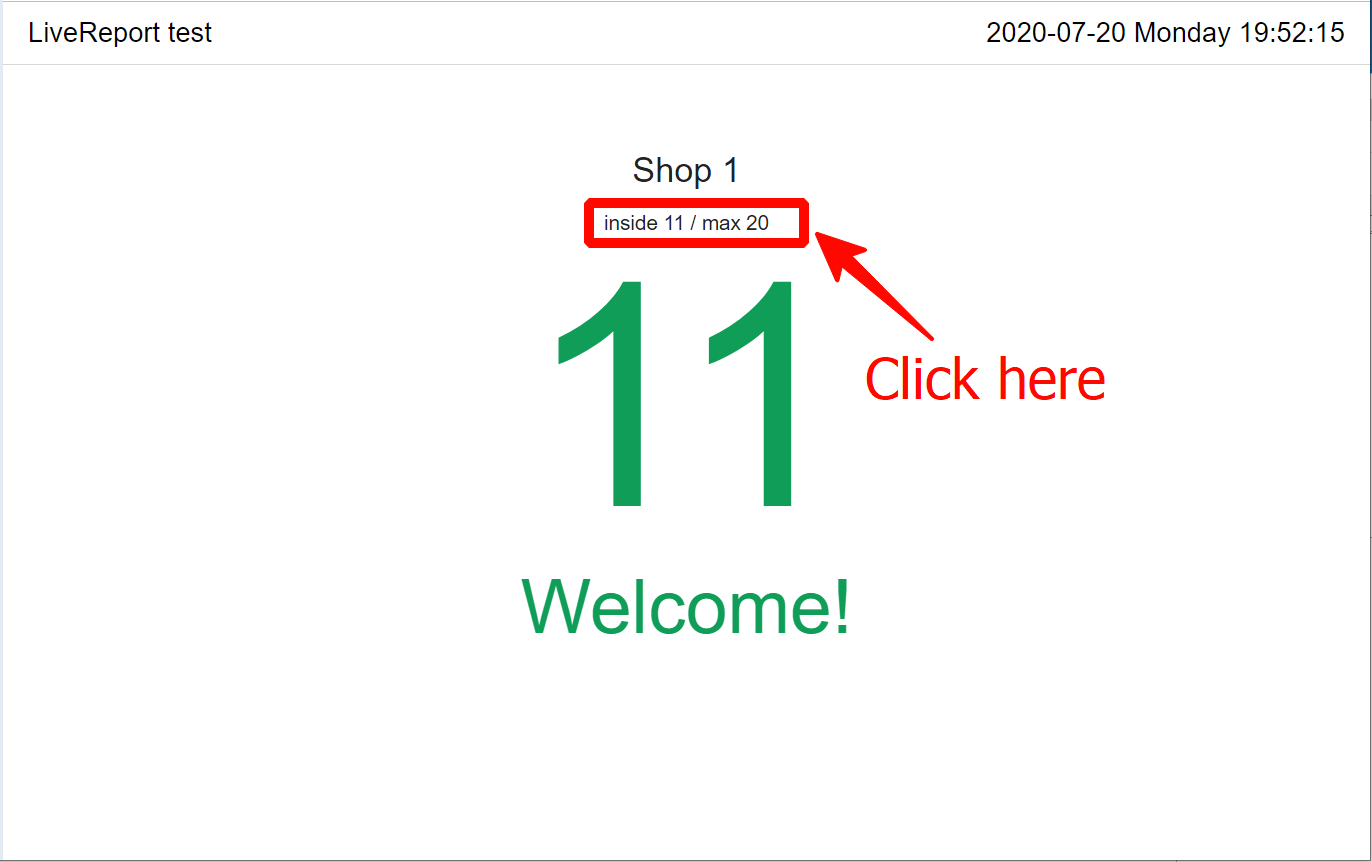
These functions are working for reports which were shared via link.
SensMax API methods for getting data from SensMax real-time reports
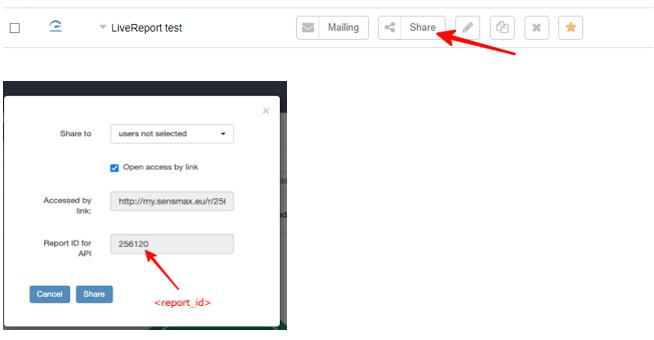
This document describe API methods which allows to get data from LiveReport and GO-STOP reports from my.sensmax.eu
Live Report and GO-STOP fast setup
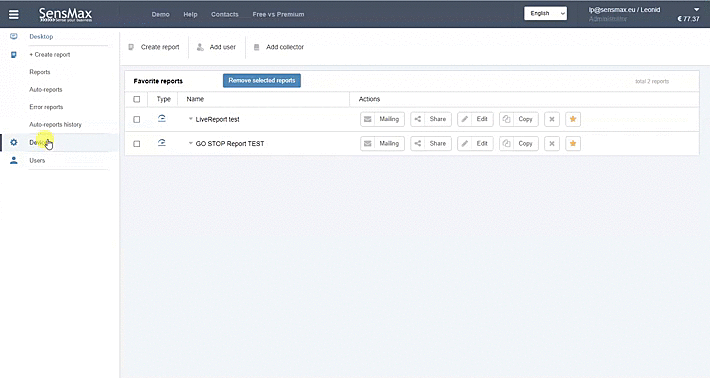
This application note will show you in 5 steps how to make easy setup of newest reports from SensMax.
GO-STOP Report

The GO-STOP report was especially designed to help control of occupancy due the COVID-19 situation. This report can be used together with any SensMax hardware with TIMESTAMP protocol support (have "TS" in product name).
Live Report
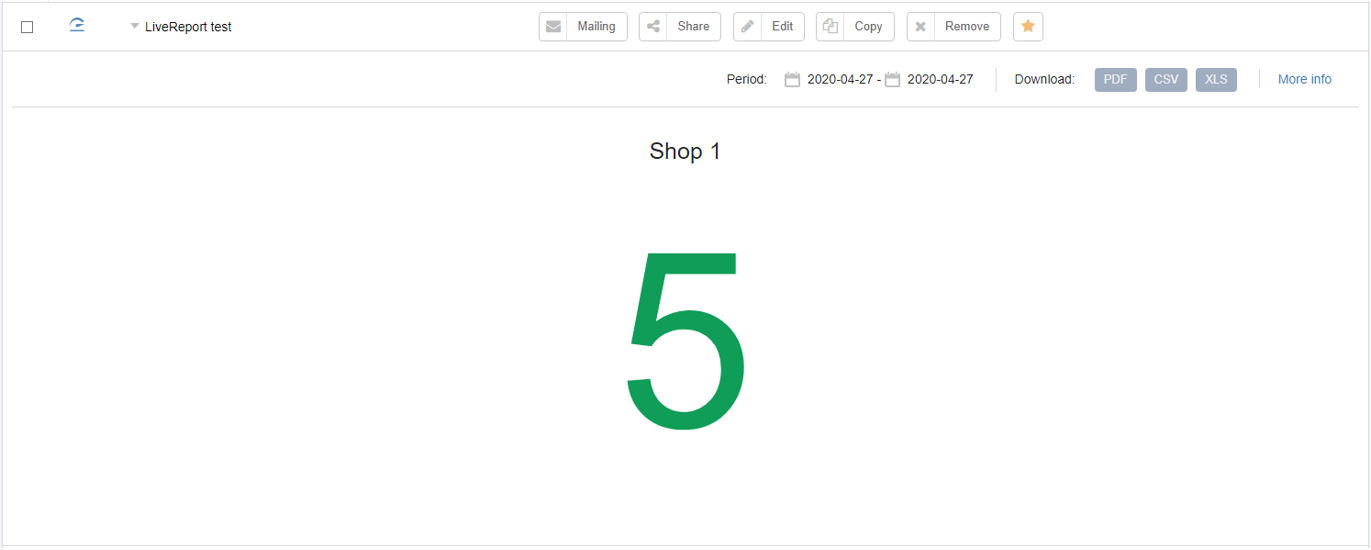
The Live Report shows how many visitors inside premise for now ONLINE. This report was especially designed to help control of occupancy due the COVID-19 situation.
Occupancy report
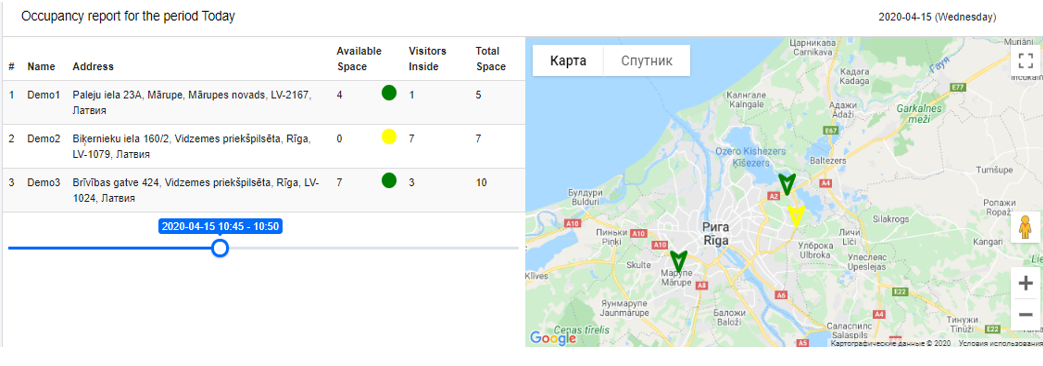
The Occupancy report allows you to get information about the number of visitors and available space in the room in real time. For example, using this report you can control the number of visitors inside the room when there are restrictions on the number of free places in the room.
Loyalty button e-mail notification
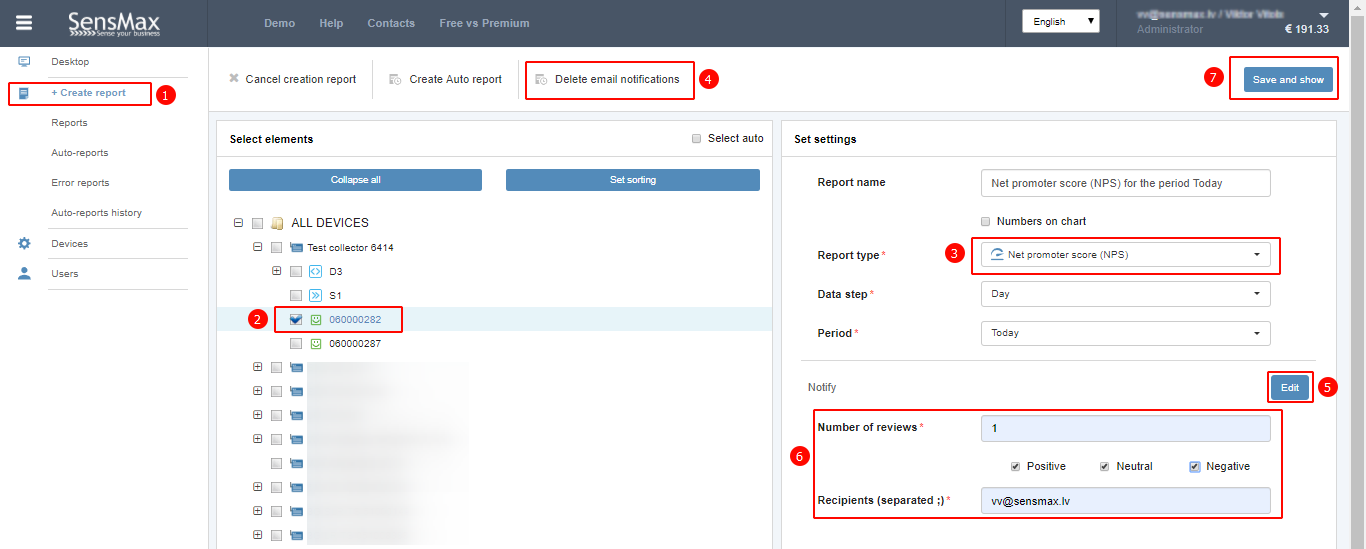
If this function is enabled you will receive a notification to your e-mail when a feedback button is pressed a defined number of time.
Sound When Crossing
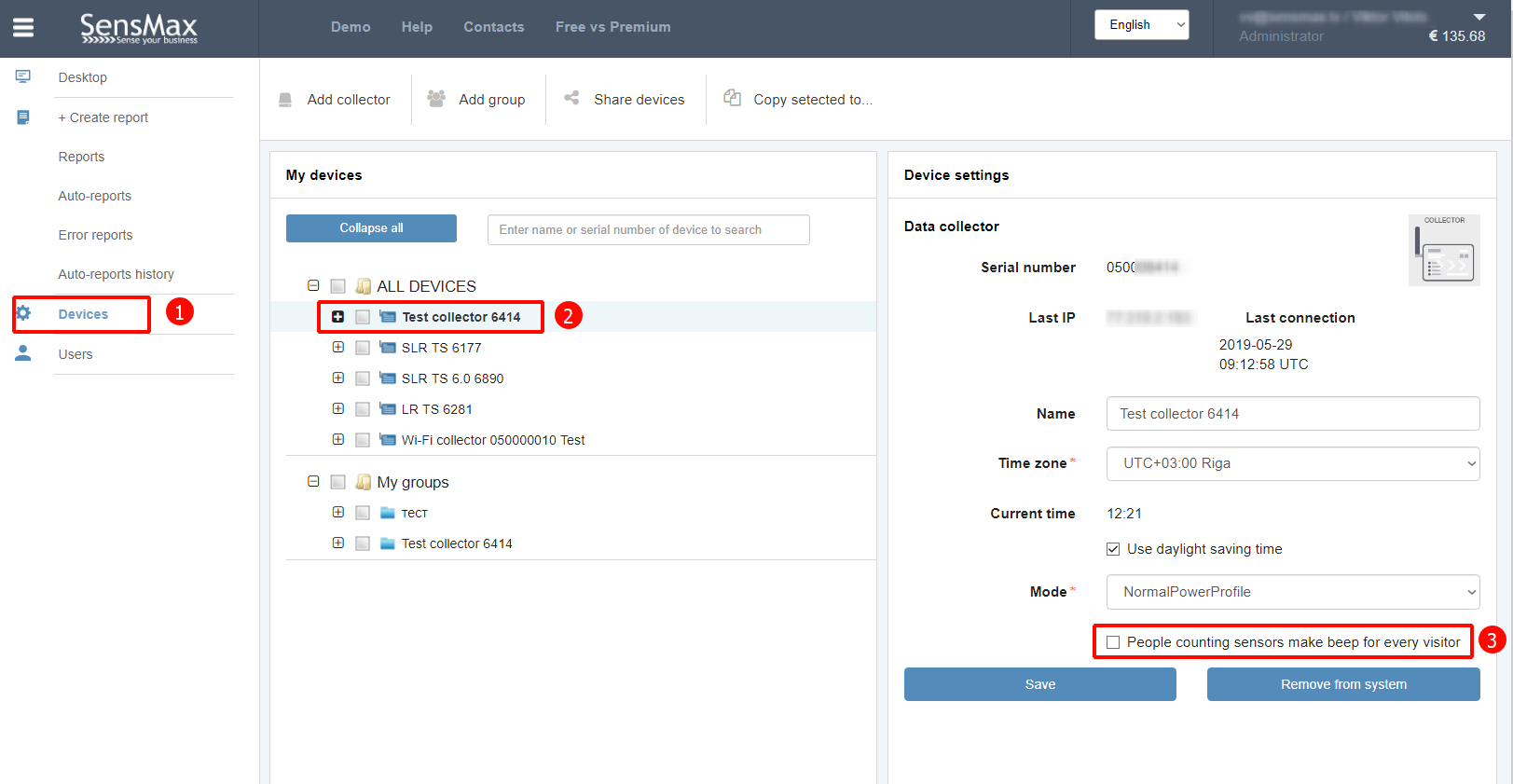
This option can be enabled for each data collector. When enabled, all sensors which are connected to corresponding data collector make sound when any visitor come in or come out.